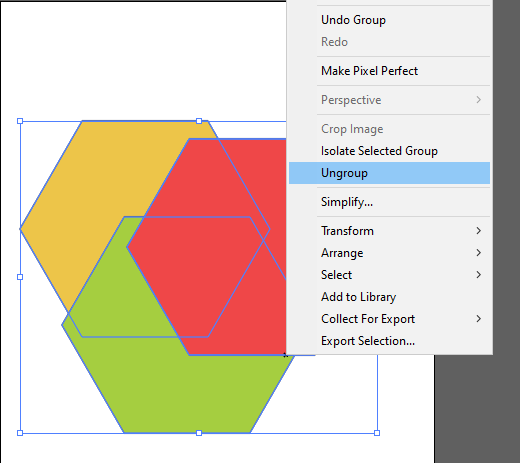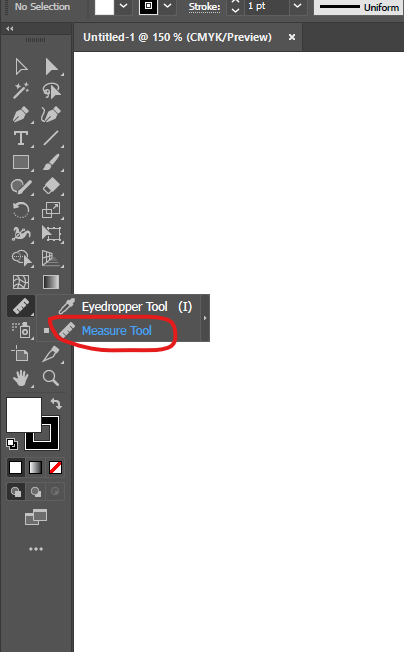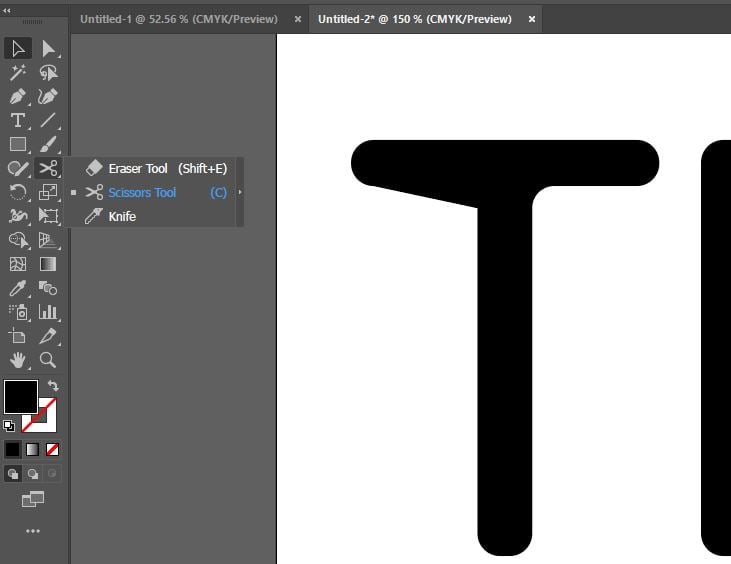How to Ungroup in Adobe Illustrator
I’ve been using Adobe Illustrator for more than ten years, and the ungroup command is a valuable and simple function that I use frequently. Grouping objects together is helpful for creating shapes and easier movement and scaling. When working with objects in Illustrator, you may find that you need to make changes to individual parts…