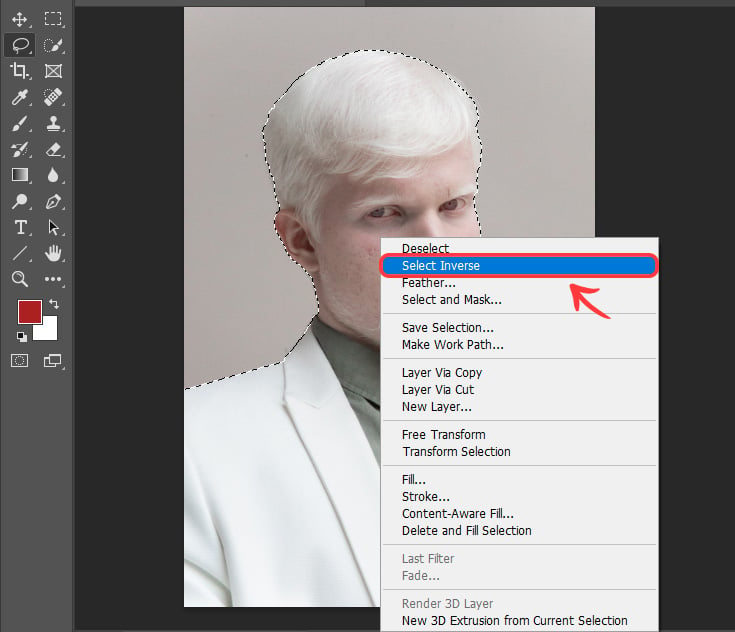How to Create Bullet Points in Adobe Photoshop
Adobe Photoshop is such a comprehensive and universal design software that it provides you with hundreds of tools to carry out any design-related task. There are many ways to achieve the same result. Typography plays a crucial role in achieving the desired goals with many designs. Whether it’s a social media post, the cover of…