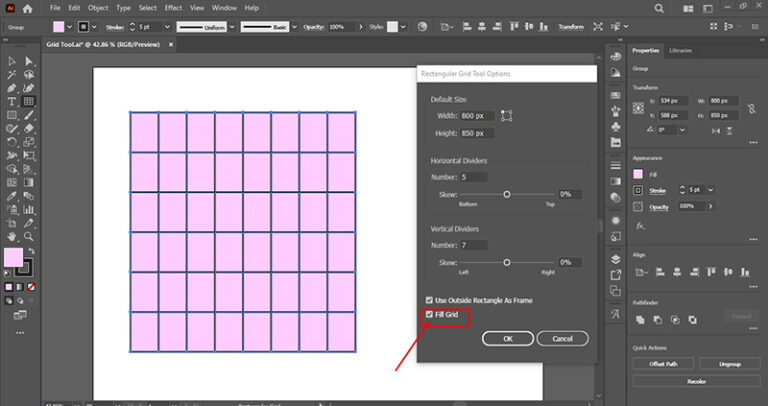How to Use the Slice Tool in Adobe Illustrator
The Slice Tool in Illustrator is an excellent tool for dividing artwork into smaller pieces for various purposes, like web design, logo creation, creating interactive elements, and more. It separates parts of an element that can be saved as individual images. In this tutorial, we’ll discuss the concept of the Slice Tool and provide a…