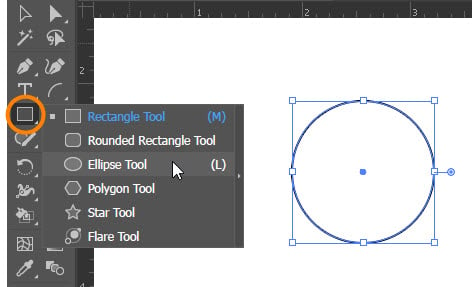How To Make The Artboard Transparent In Illustrator
When working in Adobe Illustrator, you may notice that your artboard appears to have a white background. However, this is simply an illusion. The artboard is transparent by default. If you don’t add any color to it, it will remain transparent. The reason for the white appearance is unclear, but rest assured that your design…