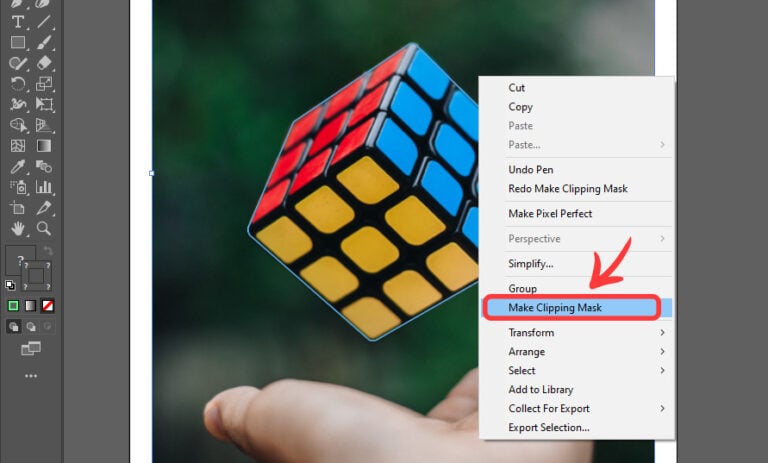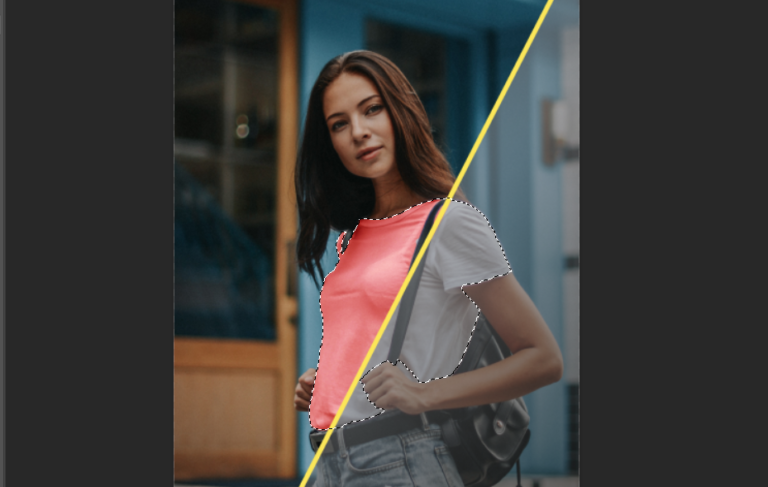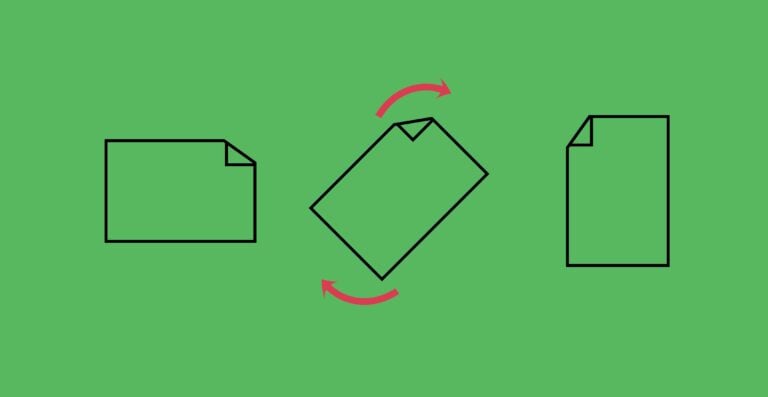How to Trace an Image in Adobe Illustrator (Vectorize an Image)
One of the primary purposes of a graphic designer is to convey an idea or thought through visual representation by playing with them in many different ways. These visuals can be inspired by any idea or a starting point, including color, light, shape, form, space, etc. In this advanced world, there are many means to…