The Simple Guide to Text Effects using Layer Styles
Typography plays a key part in many kinds of design. Some would even say it’s the most important element of web design, in order to correctly portray your message you have to invite the user to read what you have to say. So how do you make your type stand out? In today’s tutorial I want…


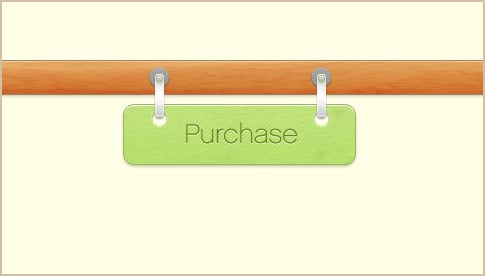

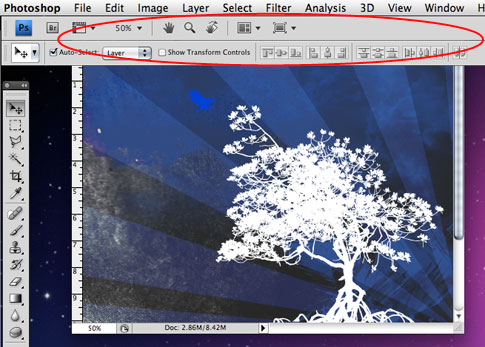
![[Ask BB] Saving Patterns in Illy, Pixelated Fonts, and more](https://www.bittbox.com/wp-content/uploads/2011/09/ask.jpg)



