Quick Tip: Convert Video & Audio Files with Adobe Media Encoder
The task of converting media has always been tricky. It’s possible to use online tools or free programs like MP4 to MP3 Converter. But most of these tools are lackluster, full of adware, and don’t have the prettiest interfaces. Adobe’s Creative Suite 6 released with a new program called Media Encoder. This allows you to…






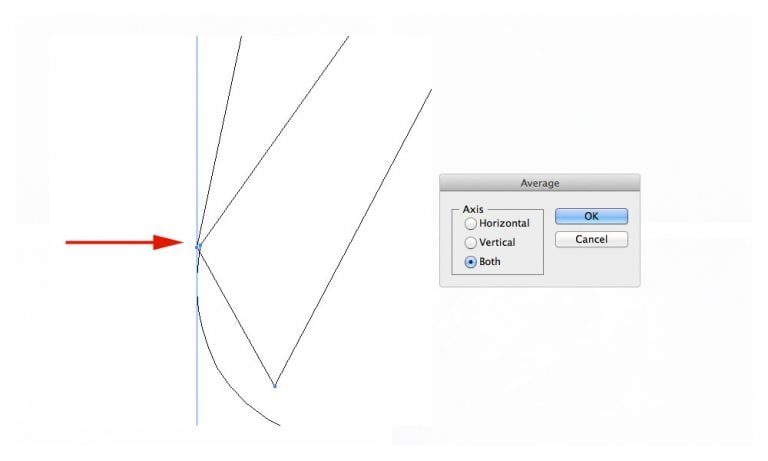
![[Requested Illustrator Tip] Edit Styles in Multiple Text Boxes at Once](https://www.bittbox.com/wp-content/uploads/2011/08/edit_multiple_text_boxes_illy_0.jpg)

