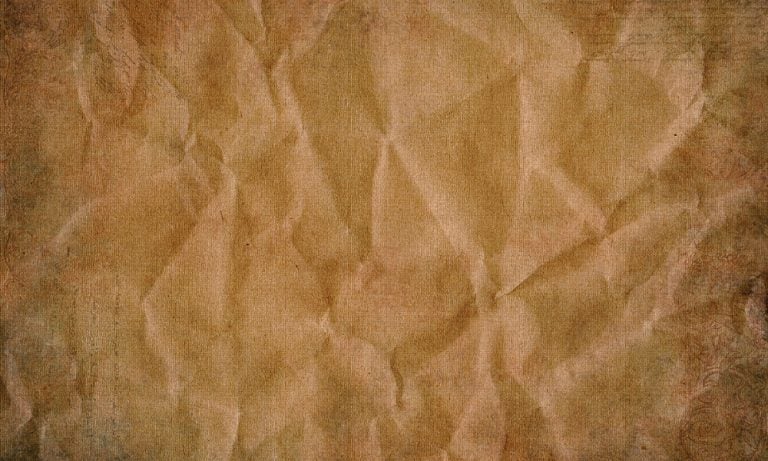Convert Text to Vector in Photoshop in 1 Click (Vectorize Text)
I love this Photoshop feature so much that I want to ensure you all know about it. Convert Text to Vector in Adobe Photoshop First, open a new Photoshop file, and use the text tool to type anything you want on the artboard. Then Control + Click (right click) on that text layer in the…