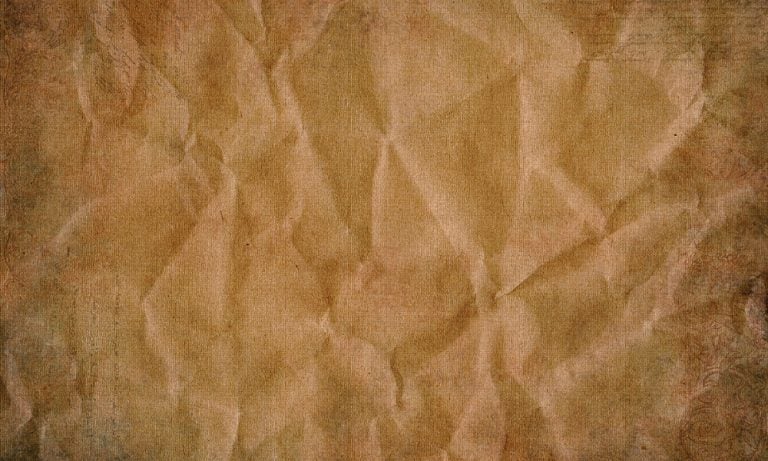How to Scale Vector Stroke Width Proportionally in Adobe Illustrator
In Illustrator, when you draw an object, apply a stroke, then resize that object up or down, you can control whether or not the stroke size gets scaled too, or stays the same. The way you control this feature is from the “Transform” palette (Window > Transform). This can be very useful for things like…