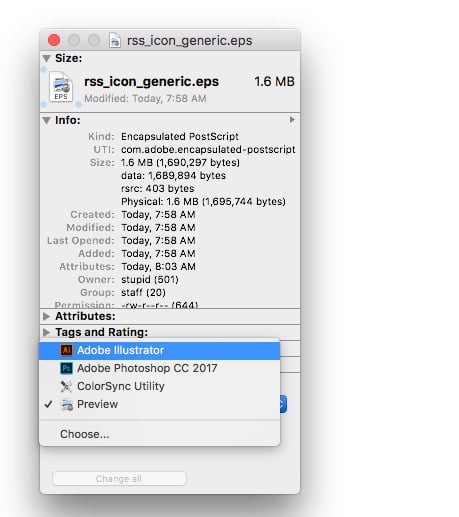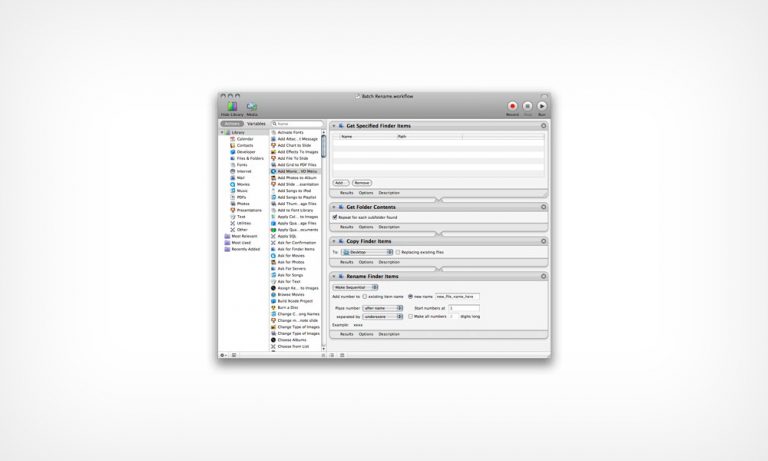How to Set the Default Program to Open a Certain Type of File in Mac OS X
You can easily set the default program to open certain file types from any “Get Info” window, from any file in Mac OS X. It is the common problem that people have faced in different operating systems and they remain confused instead of finding the solution. This site “Bittbox” provides the useful tips that will…