Resources For Learning Icon Design: Tutorials And Guides For Beginners
This page may contain links from our sponsors. Here’s how we make money.
The art of crafting icons is delicate and often considered its own area of expertise. Many web designers work closely with icon designers to help create iconsets and identities for web projects.
But with a little effort you can always teach yourself how to design icons from scratch. They’re very different than digital interfaces but you’ll learn a lot just by practicing.
Step-by-Step Tutorials
There are dozens of unique icon styles and you’ll want to learn as many as possible. But my recommendation for starting is with the classic “outline icon”.
This uses flat vector shapes where you’re more concerned about the overall icon shape than details like gradients or 3D appearance. This tutorial by Icon Utopia is fantastic and offers an excellent place to start for beginners.

All the basics in that article spill over into every other design program. Line icons aren’t hard to learn, but they take effort to master properly.
If you’re more of a Sketch user then take a peek at this Designmodo tut covering the basics of icon design in Sketch.
This program is actually a lot easier to learn. That’s why most designers recommend Sketch for beginners who have no idea where to start.
You can also study existing iconsets to try reverse engineering the process from other skilled designers. This pack is free on Dribbble(no account required) and it’s built with Sketch, PS, and AI files.

Now this isn’t purely a tutorial, but it can help you study what great line icons look like.
I’d actually recommend looking over Dribbble for ideas to see which types of icons you want to create. Then when you’re scouting for tutorials you’ll have an easier time picking something that catches your eye.
There aren’t many blogs that get deep into icon design tutorials but these are some of my favorites:
You might also find some goodies like this one on Creative Bloq, although they’re few & far between.
Learning icon design is tough with just articles. Your best bet is the TutsPlus archive because they have the highest quality tutorials on the web.
But if you’re more of a visual learner then video tuts will help a lot more.
Best Video Tutorials
YouTube is packed full of free learning resources. They’re just lost among the many playlists of funny cat videos.
If you know what you want to learn then YouTube is your best bet. Most tutorials aim towards beginners and good ones can range from 30-60 minutes long. This offers plenty of detailed instruction where you can actually watch the person design in a step-by-step fashion.
Video tutorials are so much easier to follow if you’re brand new to icon design. I recommend a detailed guide like this one covering long flat shadow icons.
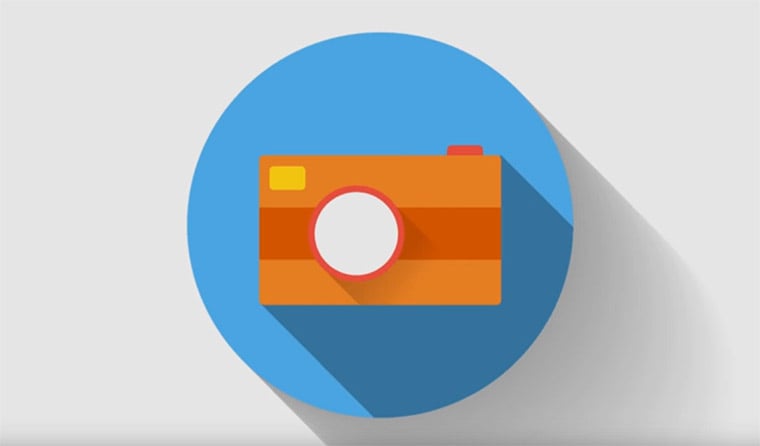
Always look at the ratings(likes vs dislikes) and the comments before committing to a tutorial video. These can get long so make sure the comments are positive before sinking in any time.
But these are my recommended icon tutorial videos for all the major programs.
Photoshop Icon Tuts
Illustrator Icon Tuts
- iOS App Icon Design Tutorial in Illustrator CS6
- Fitness / Health App Icon
- Illustrator CC Icons Design
- Vector Music Icons
Sketch Icon Tuts
Affinity Icon Tuts
Icon Design Courses
I can’t ignore the many premium courses online because there are so many incredible courses out there. I know some designers won’t want to pay for tutorials, and of course that’s fine!
But for anyone willing to spend a little on their education these are my top recommendations for icon courses.
Tuts+: Icon Design

The superb quality of Envato’s Tuts+ makes this an easy choice. Their icon design course is detailed enough to cover all forms of iconography explaining basic techniques from start to finish.
This is most useful for a complete beginner who has never created icons before. It does rely on Adobe Illustrator so you’ll need access to the program, but you wouldn’t need any prior experience.
Best of all this course comes as a subscription to the entire Tuts+ course library. So once you get through this course you can browse other icon courses ranging from Affinity Designer to Photoshop and Sketch.
Lynda: Icons For the Web

Many tech companies rely on the Lynda teaching library to educate their employees and help improve their skillset into new areas.
But this can be just as valuable for self-starters who want to teach themselves. In Icons For the Web you’ll learn how to create dazzling icons from a raw sketch to the final digital masterpiece.
This is an Adobe course using both Photoshop & Illustrator explaining the basics of SVGs and icon design.
It’s pretty short clocking in at just under ~3 hours, but it should be enough for any web designer to get their feet wet. Plus the Lynda library is subscription-based so with one payment you get access to all their icon courses from beginner to expert.
Udemy: Art of Icon Design

Lastly I have to recommend Udemy with their courses library submitted mostly by 3rd party teachers. This means you can find many varying topics with many instructors. This means some courses will be amazing, others not so much.
Always read the reviews before grabbing a course because they can get pricey. For example this course is the Art of Icon Design which is definitely great, but also much more expensive than any other premium learning resource.
Udemy doesn’t have the best search feature so you’ll need to put in some time to find the gems. But there are gems out there and if you look hard enough you can find discounts or coupons to get courses for half price(or cheaper!).
Practicing Icon Design
All the best resources in the world can’t help you without a solid strategy. And this all comes down to your mindset & typical regimens.
If you have a specific goal in mind before starting you’ll have a clearer learning process. For example, give yourself a project you ultimately want to complete(eg. create a custom iconset).
Then practice as many tutorials as possible until you have a strong enough skillset to finish that project. You’ll learn so much along the way and the final result will be a goal you want to achieve!
Also be sure to look at other icons and try to replicate them. You’ll learn a lot through this process by forcing yourself to consider how you can recreate an icon. What gradient/texture did they use? How did they get that shadow effect? If you can solve these questions and recreate any type of icon you’ll break through to a whole new level of icon design.
And be sure to share as much as you can online to get feedback. A few networks to consider:
- Dribbble
- Behance
- Tumblr
- Designer News
But the #1 key is always focused practice. Don’t just follow tutorials through step 1 to completion mindlessly.
Know what you’re trying to learn and repeat that process until it’s like second nature. After doing this enough times you’ll easily be able to call yourself a skilled icon designer.
Moving Forward
The best way to improve at anything is through repetition. But with design you always want to study tutorials from designers who are better than you so they can bring you closer to that level.
This is why you should always be a little picky when getting into a new discipline. I certainly hope these resources are high-quality and lengthy enough to help anyone learn icon design whether they’re using Adobe or Sketch, or any other design program on the market.
