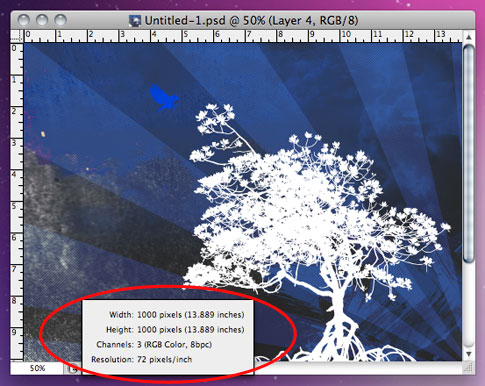Photoshop 101: A Couple Interface Quick Tips
This page may contain links from our sponsors. Here’s how we make money.
I've got a couple small, but usable tips today regarding the Photoshop interface. I'll start off with helping get rid of something that I've found to be quite annoying when running Photoshop on a Mac. Ok, here we go…

Tip 1:
Ok, take a look at the screenshot above. Unlike OS X itself, Photoshop will allow you to drag a window up past and underneath the toolbar. Once you let go, the widow is stuck there. The quick fix? Hit the “Tab” key to hide all of your palettes, and then you can grab the window and move it back down. (Below)
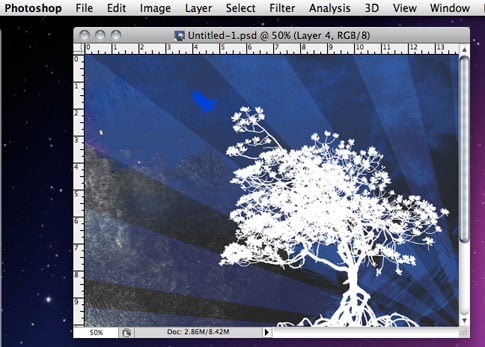
Tip 2:
A quick way to get information about your document is in the bottom left of the window. (screenshot below) Click and hold and it will display dimensions, color mode, and resolution without ever having to open a menu.