28 Free Illustrator Brushes for making Swooshes and Swirls
This page may contain links from our sponsors. Here’s how we make money.
This is a brush set meant for making your own custom swoosh, swirl and curl designs. I have a tutorial on exactly how that process works that you can read here. This isn't the only way to make swooshes, but it should help you get started, to say the least. I'm continually fascinated as to how confusing vector swoosh creation can be to most people. Along with this brush library, and a quick tutorial read, you should be well on your way to start making your own swooshes in 100% vector format, relatively easily.
The reason I created this brush set is so that (hopefully) it will make it easier for you to try and understand swoosh making and get inspired to set up your own unique brushes to produce some beautiful swooshes and curls on your own. Practice makes perfect in most cases, but these should help you along your way. The purpose of using illustrator brushes is to illustrate or demonstrate different things to the users in a better way.
The folder can be downloaded and you will be rewarded with 28 custom brushes which can be used to add a curve or swirl to the different geometrical shapes and figures. You can make further customizations such as replicating the shapes horizontally or vertically and overlapping different shapes. You can also make your own customized brushes and apply them to different geometrical shapes and grasp the results quickly. While creating a custom brush, you have to note how different customizations and features affect the geometrical figures when the stroke is applied to. After designing so much custom brushes and applying them to geometrical figures, you will be able to make a perfect swirl or geometrical shape that matches your desires. These brush strokes can be applied to the text to design different kinds of calligraphic fonts. These custom brushes are designed elegantly with sharp edges so as to produce beautiful swirls. If you wonder how the decoration swirls or loops are designed, then there is a clear way for you to go.
Preview of Free Illustrated Brushes for Swooshes and Swirls
The possibilities are endless, but here are a few examples of these brushes when applied to a simple spiral path:
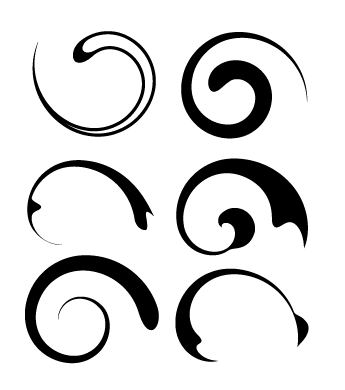
Brush Set saved with Tint Colorization Method to solve issues with changing the color of your strokes and fills.
Download: Illustrator Brushes for Swooshes and Swirls
Installation instructions:
- Unzip the file.
- Copy the file into your Adobe Illustrator/Presets/Brushes folder:
- Restart Illustrator if you already had it open.

